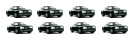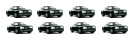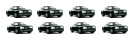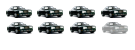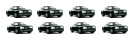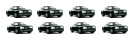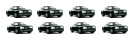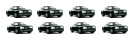De onderpanelen onder het dashboard zitten geschroefd, die kun je loshalen en de kabel dan via de zijkant naar achter de middenconsole voeren (of waar je het display wil plaatsen).
De onderpanelen bestaan uit 2 delen, een zwarte afdekplaat en de met stof beklede kniebeschermer. Als je goed kijkt zie je 3 schoeven zitten aan de bovenrand van die stoffen bekleding. Verder heb je nog een grote kunststof schroef/dop die tegen de zijkant van de middenconsole zit (net onder de kacheluitgang) en een schroef die ter hoogte van het voetpaneel zit, die zie je van zelf als je onder het dashboard ligt

Is een beetje priegelwerk om hem weer op zijn plek te krijgen, maar dat moet wel lukken.
Ik heb de draad van mijn GPS-ontvangers (navigatie/Radio/CD van Becker) altijd via het luidsprekerrooster naar boven geleid. Je hebt daar ruimte genoeg om niets te hoeven beschadigen. Eventueel kun je de kabel van een GPS-ontvanger ook via de zijkant van het dashboard laten lopen, je kunt de kabel verbergen tussen het dashboard en de stoffen deurlijst, daar is wat ruimte beschikbaar.